A quick checklist from my own experience working with various companies and communicating with them via blogs, email and phone and areas I’ve suggested they alter to make their communications a little better.
Name in email
Have a name in it! No info@companyname.ie please, the email address takes care of that. Use a personal name even if it is an info@ email address. What many people like to do is Person Name – Company. It already helps people filter their email before they open it and business people might get preference during an inbox scan.
Signature
Have one! Include the company website, the blog and even the Twitter. If you don’t have a legal department, then don’t put in a damned disclaimer. Trust yourself and trust your staff. I’ve seen some companies like Thinkhouse PR that include a “see our latest campaign” or “see our latest blog post” at the bottom of their email signature and I think it works quite well. Consider this but make sure to update the signature on a regular basis with new news.
Use of the BCC field
Get to know the difference between CC fields and BCC fields. Beat it into new staff that with mailing lists the difference between CC and BCC is their job and your reputation.
Data Protection and email harvesting
Don’t sign people up without permission, even if the Data Protection laws here are crap and allow you to spam once and apologise later. People don’t like it. Make sure all mailings are opt-in, not opt-out. Use proper mailing list software to send mail.

Photo owned by veganstraightedge (cc)
Website
Title of website
Company Name – What you do. Don’t just have the title of your homepage (the bit at the very top left of your browser) giving your company name and that’s it. The Title is what Google looks at first and the description there is vital for search engine rankings.
Search rankings
Are you coming first for your company name? If not, you should be unless it is very generic and even then you should be there on Google.ie. Have you registered your name on YouTube, Twitter, Facebook Pages, LinkedIn and other popular and well-ranking websites. Do before someone else does. Ideally you should own the front page of Google results for your company name.
Google Ads
Are your competitors running Google Ads for your name?
Alerts
Do you have Google Alerts and alerts from other services for your company name, your domain name, your product names and the names of your directors?
Mobile
Answering
Not just “Hello” right? “Hello this is Peter Murphy” or “Peter Murphy here” or “This is Peter”. Answering a call badly can be awkward for both sides and slow a conversation.
Voicemail
State your name, company and request people leave a voicemail. Don’t use the default voicemail service. Personally my voicemail requests people to text me their message or email it to me as I’ll answer them faster that way. It works out very well during long meetings and you have a text record of what people want and a reply address.
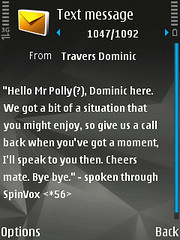
Photo owned by whatleydude (cc)
Introductions
Every introduction to someone is a pitch for your company. Can you explain what you do in a sentence, can you explain what your company does in a sentence? Can you do it (really important) in a language that is understood outside your office? can you supply three case studies where your product or service helped someone out? Every staff member is a sales person so should know this.
Logo/ID
Do you have a logo? Is it universal on your cards, invoices and on your website? Do you have a Powerpoint template with it in it? Is your logo and company name on your Facebook and Twitter profile?
Got suggestions?
What do you suggest? Anything to add or even disagree with? What’s worked for you?
Use subject lines in email – and use them properly. Think about how you’d try to find this email later, and use that as the subject line.
Start subject line with your business name before the message. A message only may assign your mail to the assignees “Junk” by Microsoft software or be designated “Spam” by a spam checker. I frequently get “false positives” in my Outlook as a result of “bad” subject lines
Great article Damien,
Do you have any recommendations of ‘proper mailing list software’?
Thanks
Vincent
Keep the email design simple or least track its delivery. Nice designed emails with lots of graphics and links can end up in the junk folder especially for launch invites for events.
When making changes to your contact information insert a business card if possible. Saves those few extra second and automatically updates.
Make it clear if there is any call to action from your email. Otherwise it could end up being viewed as FYI. If its an event you could ask people to drag it to their calendar.
When you get emails from new contacts save them to outlook of similar as a matter of course rather than wasting time trying to find the email later. Similarly with event invites – drag it to your calendar so you have full details programmed in.
Remember to set your replies to contain your contact details.
Include the previous email when you reply
. Nothing worse than getting a response when you can’t remember the question….it should be there when you scroll down.
Great article damien, especially the bcc and cc points and setting up accounts on twitter etc in your name before someone else does – either to pretend to be you to damage your brand or because they like the name and want your customers to find them first.
@keith I totally agree on subject lines, why do so many people leave them empty or write irrelevant “search proof” subjects? My entire filing system is dependent on “find”
@vincent we use http://constantcontact.com which is inexpensive, has a free trial and gives you templates and widgets for website for people to auto add themselves. It is self managing and subscribers opt in or out. Easy to import existing database via excel or word etc too.
Good stuff! Those who don’t include their address, phone number and extension (if you don’t have a receptionist) in their email signature drive. me. round. the. bend. I don’t want to have to spend 5 minutes navigating your groovy flash website to find your address so I can send a letter, or get lost in voicemail systems for a while trying to talk to you.
Also, not sure if they’re prevalent in Ireland but most people here seem to hate those “speak the persons name” and “speak your name” phone systems – they don’t seem to cope well with accents.
another great post D
Vincent: Campaign Monitor is excellent.
Answer email queries within 24 hours. And use plain text, not HTML
Have a phone number on your website so I can call you.
Have a “buy now” button on your website.
Is top posting the accepted etiquette with emails now? I’m one of those dinosaurs who think an answer should come after a question.
Eoin’s point about a clear call to action is very important. It is important to end the mail with a simple question, such as “are you available to meet this week?”. Also, letting people know that you are going to follow up with a phonecall shows that you are fully engaged in getting a response. People are more likely to respond if they think that you are going to start ringing also. Sometimes this is simply an easy way to ensure that you are not wasting your time following up, if the person immediately responds that they do not wish to engage your services.
One thing you may like to try, set up your clients with their own ring tone on your phone, so you can answer the phone saying “Good Morning Phil, this is James…” For example. Also helps if your phone says the callers name while ringing?
Useful post. I’ve been answering my phone as ‘Hello’ but it would be useful to state my name to for unknown numbers.
To backup what Keith said, email subject lines are important. A subject entitled ‘Project name – about us text’ is a lot more useful than ‘Website’ to a web designer.
Thanks for this. Always good to have a list.
Testimonials from happy customers always work well and will help build trust with visitors looking to purchase your services.
Beware putting a lot of hyperlinks in your signature. I used to have twitter, skype, email, blog etc. Unfortunately this many links triggers a lot of spam detectors, even if they are not HTML hyperlinks.