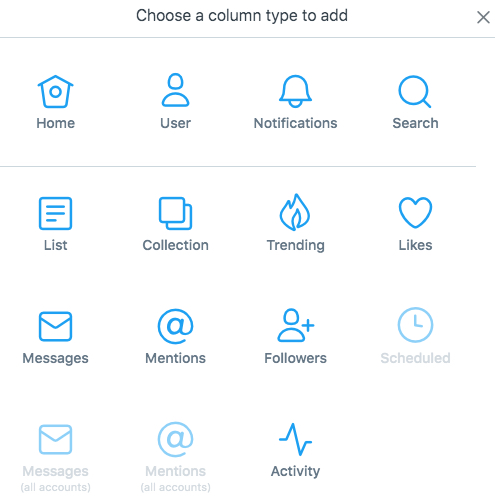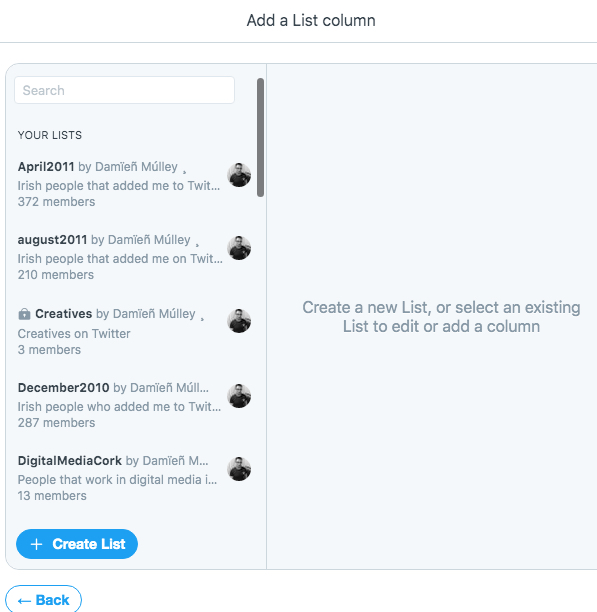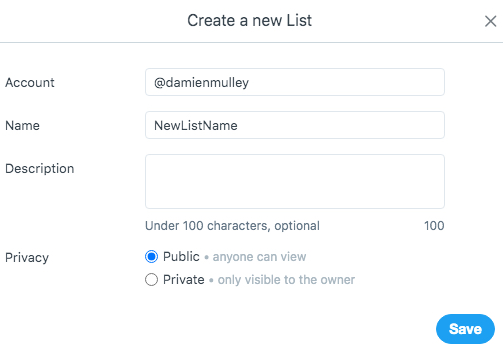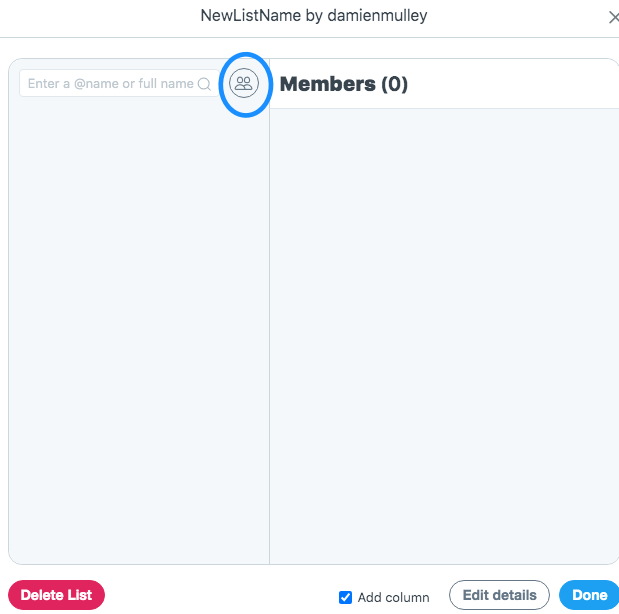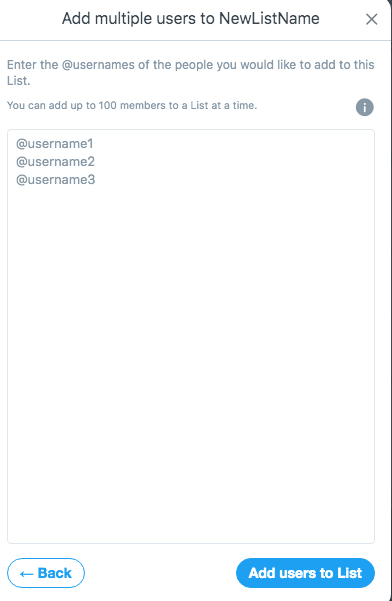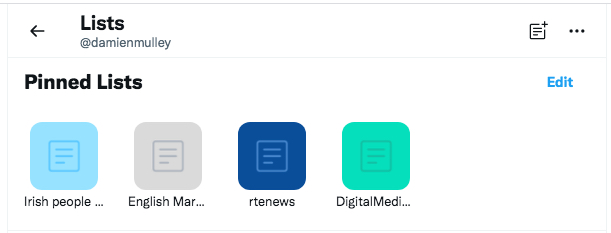This is a very quick visual guide on how to add 100s or 1000s of people to a Twitter list. No preamble. Here we go.
1. First, fire up https://Tweetdeck.twitter.com and on the left click add column and you’ll get this:
2. Then click on Add List and you’ll get this. You can add existing lists or create a new one. We’ll create a new one.
3. Choose your list name and whether you want it public or private. Private means only you’ll see the list.
4. Now we’re going to add usernames to the List. There is a such option or a copy and paste option. Marked in blue.
5. You can copy and paste/add up to 100 usernames at a time to the list and in total the list can have 5000 on it. You can have 1000 lists too! Choose save and you’re done.
6. And if you go into your Lists you can pin them and the pinned ones show up in the app showing you new timelines for them. You can also mark it that you don’t want tweets from these Lists to go into your main account timeline.